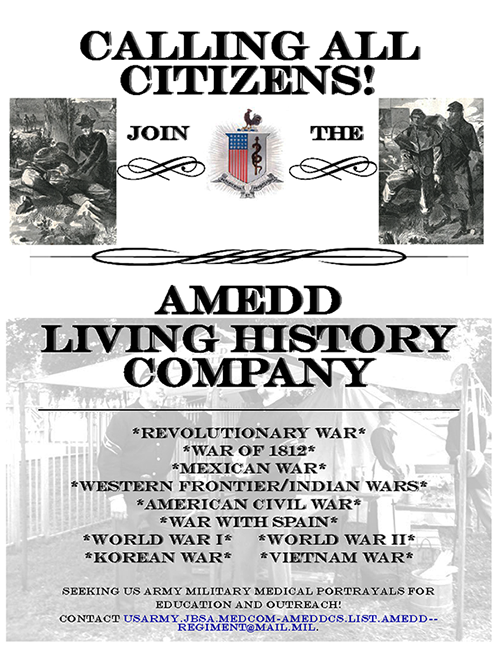
Army Article on a previous AMEDD Living History Event
Newsletter article on the AMEDD Living History Company
To register as a volunteer, go to http://www.myarmyonesource.com/default.aspx. Click "Register" in the top bar of the header. From there you complete the Registration form's required fields. Choose "Joint Base San Antonio" for my Military Community Affiliation in the drop-down. Create a password-based account. Once registered, a volunteer then needs to go in and apply for positions. To do this click "Volunteer Tools" at the right hand corner of the header bar. Stay on the Volunteer Opportunities tab and in the Organization drop-down menu choose AMEDD Museum, then hit "Search." You should see 10 listings for the AMEDD Museum. The "Living History Interpreter" listing is the one you are looking for, and in the top right of the listing is an "Apply" button. Simply click, verify your info, and submit. It will pop up on my end and I can approve the application. Additional paperwork will come from our volunteer coordinator. With this paperwork complete, you're done!
For additional information about the AMEDD Living History Company, please contact us at usarmy.jbsa.medcom-ameddcs.list.amedd--regiment@mail.mil

